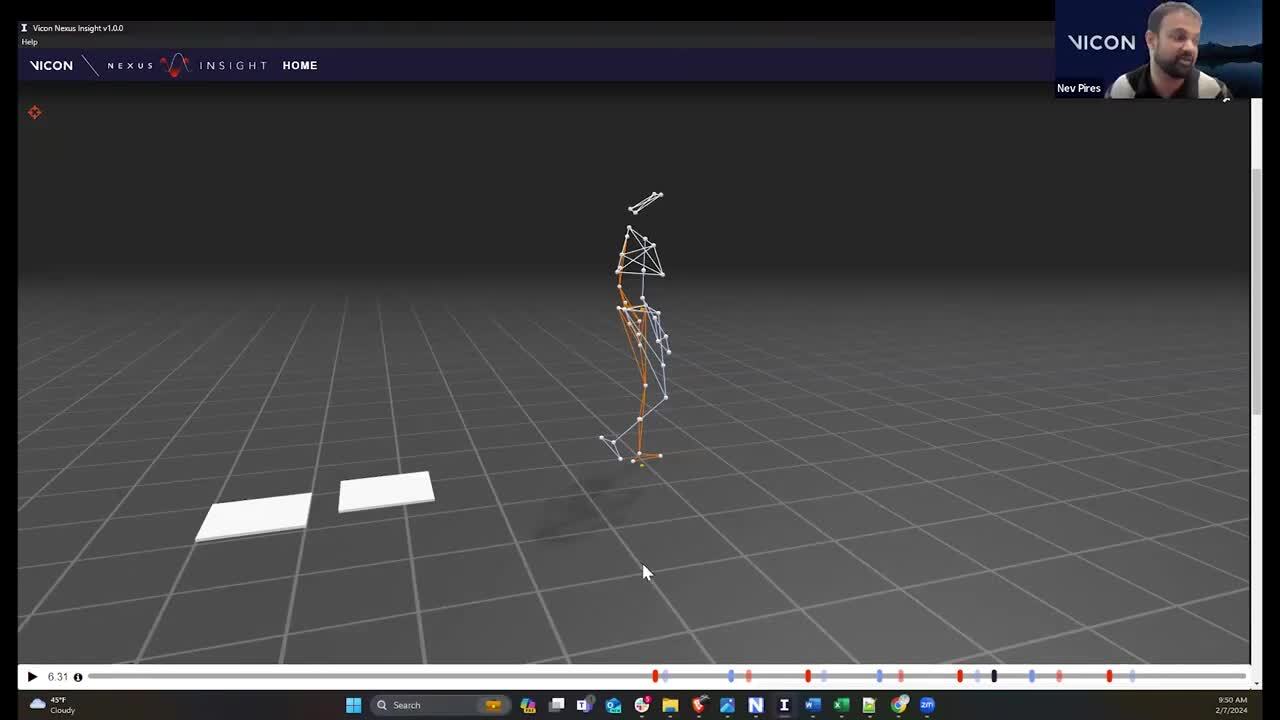Thank you to everyone who joined our Nexus Insight Webinar on February 7th, 2024. The session covered the making of the software, live demonstrations, and a look at where the future of this platform is heading. Below are a list of questions that resulted from the webinar, in addition to a recording of the session.
Can custom calculated parameters be included in report generation?
Custom parameter calculations can be added into the report, as long as they are saved in the C3D under “Analysis Parameters”. These can be done directly via Nexus (using the “Calculate Gait Cycle Parameters” operation, found under the “Data Processing” heading), ProCalc (as a parameter), Python, or MATLAB. For example, you can calculate percentages of the gait cycle, such as mid-stance or swing phase, and highlight it in the “Analysis Outputs” section.
The following gait cycle parameters are generated in Python and then uploaded into Nexus. For instructions on how to do this in ProCalc, please refer to the documentation here of our ProCalc tutorial playlist. For Python or MATLAB, the function to be used is: vicon.SetAnalysisParam. For more information, please refer to the appropriate MATLAB or Python help. Once the parameter has been created in Nexus and stored under the “Analysis Param” heading, it will populate under the “Spatiotemporal parameters” heading in Nexus Insight. An example of this can be seen below.
![]()
Does Polygon still integrate with Nexus 2.16?
Polygon continues to be usable within our Nexus platform. Nexus 2.16 adds the option to use the Nexus Insight integration if you have a license. The ProEclipse data manager will no longer be displayed on the Nexus workspace and is replaced by a Nexus Insight icon. However, both Polygon and Nexus Insight will be displayed in ProEclipse and be able to launch the programs directly.
![]()
![]()
Who uses Nexus Insight in clinical gait analysis with patients?
We have several clinics using Nexus Insight. This includes teaching and research purposes to further education amongst internal staff, students, and patients.
What options are there for adding additional data, such as EMG and 3rd party videos? Is there a way to add an image to the report like a multimedia tab in Polygon?
Third party devices such as force plates and EMG can be displayed in Nexus Insight. For example, in the gait report template, EMG data captured in Nexus and saved as C3D file, can be transferred and viewed in Nexus Insight.
Third party cameras, such as our FLIR compatibility, are integrated for playback in Nexus Insight. This must be in H.264 MP4 formats.
Can you change the playback speed of the videos, or step through the videos?
You can step through video and the 3D workspace by dragging the playback time bar or using your keyboard to move the bar per frame.
Is a Vicon license needed to watch reports in combination with videos in Nexus Insight?
Nexus Insight is a separate license to Nexus. To create and review reports, this must be activated.
If you want to export the report to a word document, you can do so without including the video. You may also play videos outside of Nexus and Nexus Insight.
Polygon allows changing views of the graph, 3D, and video windows through links, using layouts in Polygon. How can you do the same in Nexus Insight?
Nexus Insight uses a feature called “split views.” You can create as many different split view combinations as you would like within your data options, utilizing graphs, video, and 3D capturing for example. Polygon uses hyperlinks, which is where the difference lies.
Is the raw data graphed or is it sub-sampled (for example normalized to 101 data point per gait cycle)?
We provide report template examples for both data types. Within the gait and cutting report templates, these are based on normalized gait cycle events. For the baseball hitting template, this is displayed in time (in seconds). For no template, or inspecting a single data trial, we are able to change the x-axis to either cycle % or as time (in seconds).
Feature requests we are considering for subsequent releases:
-
- A “read only” ability of reports, templates and videos
- Editing video playback speed
- Image multimedia on reports
- Plans for dropping/dragging charts on GUI and editing on-screen
- Changing the appearance of the Standard Deviation bands on charts
- Customizing report layouts
- Averaged multiple trials
- Showcase individual gait cycles in graphs
- Raw data graphs